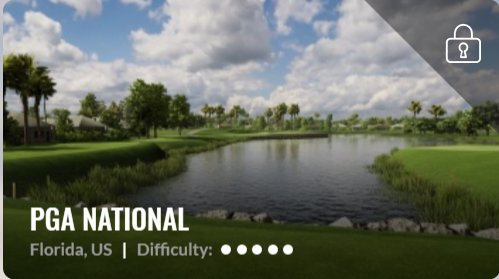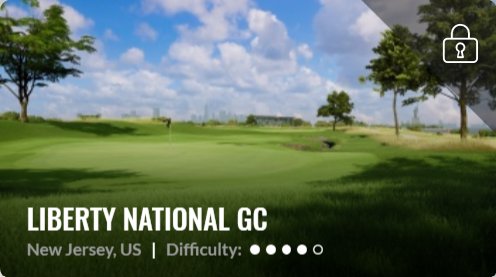From the Professional Staff…
Good Morning,
Let’s try this for a 3rd time….
Our Sim Room - Powered by Trackman is almost ready for launch. Well let’s be honest, it’s been ready to launch for a month now - but we’ve been waiting for the latest round of restrictions to be lifted. We finally have an official date - Tuesday, February 1st. We have a lot planned for you over the next 2 months as we ramp up to (hopefully) an early start to the 2022 season. Next week we will be releasing our indoor fitting schedule - stay tuned for that email. As mentioned in previous eblasts - we expect there to again be significant delays in custom products this year (golf clubs included) and we are front loading a number of our fitting days in order to try and make sure those members who want new clubs can order them and receive them in time for the start (or beginning) of the golf season.
Today, we want to reshare the info for the Sim room (booking process, rules and protocols etc.) and introduce our plan for an indoor sim league - something that many of you have asked for.
If you haven’t already, go ahead and download the “Trackman App” from the Google or Apple Stores. The icon looks something like this:
NO OUTDOOR SHOES
Indoor footwear is required. Running shoes are preferred. Golf Shoes are permitted, however must be completely clean of debris/grass and other dirt.
BALLS WILL BE PROVIDED FOR YOU
Trackman has the ability to “normalize” ball data. The Ball Conversion feature available in the TPS software allows the user to convert the launch characteristics of any ball type to a premium golf ball. Ball Conversion will adjust the launch conditions (ball speed, launch angle, and spin rate) based on the ball type entered and transform them into that of a premium ball. We will provide New Titleist range balls for use in the sim room. This is the only way that we can ensure that the balls used are free from dirt, scuffs or cuts which will damage or mark up the “screens”
CLUBS MUST BE CLEANED BEFORE USE
Please ensure your clubs are cleaned before using them in the SIM room. dirt on club faces can easily be transferred to the balls and leave marks on the “screens.”
TEES ARE PROVIDED
Although the mats will work with traditional tees - the idea of wooden or plastic tees flying backwards and around the sim room could lead to some injuries. As such, we’ve ordered a bunch of “birdie tees” which will be provided to each player. These tees comes in 3 different sizes appropriate for multiple Driver heights and short tees for par 3 holes.
FOOD & BEVERAGE
New this year, we will be separating the sim room from our F&B offerings a little bit. You are still more than welcome to plan on eating at the club - however we are going to ask that you plan that for before or after your “round of golf”. We feel this will help us maximize the efficiency of the members time on the sims as well as provide you with a better overall experience. While in the SIM room there will be designated spots where you can enjoy a beverage while playing. Absolutely NO Food or Drinks are allowed in the actual sim hitting bays. Outside the McInnis Hall we are adding even more tables & chairs and will be able to accommodate groups before and after your rounds, based on whatever the current government protocols and regulations are. Expect to hear more from our F&B team in early next week as to the offerings for the Sim room.
Finally, now is a great time to start thinking about working on your game to be ready for the 2022 season. Whatever your goals, we have a talented team of Professionals here who are ready and willing to help you achieve them.
For more information on the Sim Room Procedures, Lesson booking, Winter Club Fitting dates etc. please reach out to Head Teaching Professional, Adam Steinschifter directly at adam@lopcc.com
On behalf of the Professional Staff,
Dan Roud
PGA of Canada Class “A”
Head Golf Professional
Lookout Point Country Club
LPCC WINTER TOURNAMENTS
We are thrilled to announce the 1st ever Lookout Point Winter Tournament Schedule. We will have a lot more to share in the coming weeks about the schedule of events, but here are some of the key pieces of info that you need to know:
How do I join?
It’s simple - when at the club, simply click on the local tournament that week and sign in to play. That’s it - you’ve joined the event for that particular week.
Do I have to play every week?
No. Next year, with a full offseason, we may try and do some season long competitions/league. For this year, and the two months we have left, we will instead host 8-10 weekly “tournaments” which can be entered by members of all skill levels.
Is it handicapped?
Yes. As long as you have created your trackman account and logged in under your account when you are ready to play - Trackman will generate a “virtual” handicap for you after you have completed at least 9 holes.
Do I need a handicap for the 1st tournament?
Yes (and No). Players are free to enter the 1st tournament as their first round - but you will play off a scratch (or 0) hdcp. The tournaments will start in week 2 (February 8th) so there is plenty of time for individuals to book time in the sim room to play a first round on a course of their choosing. A hdcp can be generated after as few as 9 holes of play.
How long is a round?
Each of these events will be 9 hole events.
How much does each tournament cost?
Each tournament costs $10 (+HST) and will be billed to your member account. Prizing will be divided in two pools (men’s and ladies) based on the number of men and women who enter on a given week. Similar to our Golf Shop Pools, the prizing will be paid out in Golf Shop Credits. Men’s pots will pay out to the top 3 finishers (50%, 30%, 20%). Ladies will pay out to the top 2 finishers (60%, 40%).
Are there divisions?
There will be 2 divisions. Men’s & Ladies. There will be different yardages for each of these divisions. As long as you are logged in under your correct gender, it will assign you to the right tee and as a result be counted in the right division.
Are there any other contests?
Yes - every week there will be a “FREE” closest to the pin contest. You will be able to compete in this contest a maximum of ONE time per week.
What courses will we play?
Week 1 (Feb 8-12)- Glen Abbey Golf Course - Back 9
Week 2 (Feb 15-19) - Teeth of the Dog @ Casa De Campo - Front 9
Week 3 (Feb 22 - 26) - PGA National - Back 9
Week 4 (March 1 - 5) - Liberty National - Front 9
If you have any questions about the Winter Tournaments - please reach out to Head Teaching Professional, Adam Steinschifter at adam@lopcc.com
HOW DO I BOOK SIM TIME?
Initially, the opportunity to book hours on each of the sims will be:
Tuesday - Friday (10:00 am - 8:00 pm)
Saturdays (9:00 am - 5:00 pm)
To book, we will be using an online scheduler. You can access the bookings by logging into member central and clicking on the “Trackman Sim Room Bookings” button (see image below)
This will take you to our Lookout Point Sim Room - Powered by Trackman website where you can book sim time in 4, 2 and 1 hour increments. You will also be able to book lessons with our Professional Staff through this portal.
4 Hour & 2 Hour bookings will open 7 days in advance.
1 Hour Bookings will open 5 days in advance.
Lesson Bookings will open 4 days in advance.
You will first select the appointment type you want (1 hour, 2 hour, 4 hour, or various lessons). It will then show you a calendar of available slots which you can choose from. If a date or time is not showing, it is either not open for booking yet - or has already been booked. Once you select your day (example image below) you will see a list of times and “slots” available. These “slots” represent the two simulators. If you see only “1 slot” it means the other simulator is booked at that time. If you see 2 “slots” then both simulators are available. “slots” are NOT the number of players coming. You can bring up to 4 other members to play with you. Note: A rough guide is 1 hour per player to complete 18 holes. A single can complete 18 holes in roughly 1 hour, a twosome in 2 hours, and a foursome in 3-4 hours.
The final step to booking your sim time will be to complete your reservation, including COVID-19 pre-screening form. Please note, that you will also be required to show proof of vaccination (or have previously submitted it to us) as well as sign a covid-19 screening tool once you have arrived on property.
The first day for the Sim Room - Powered by Trackman, will be on Tuesday, February 1st.
Additional lesson availability may be open based on our individual professional’s personal availability. Please feel free to contact Adam, Al or Dan directly for more information.
If you have any questions, please reach out to Head Teaching Professional, Adam Steinschifter at adam@lopcc.com